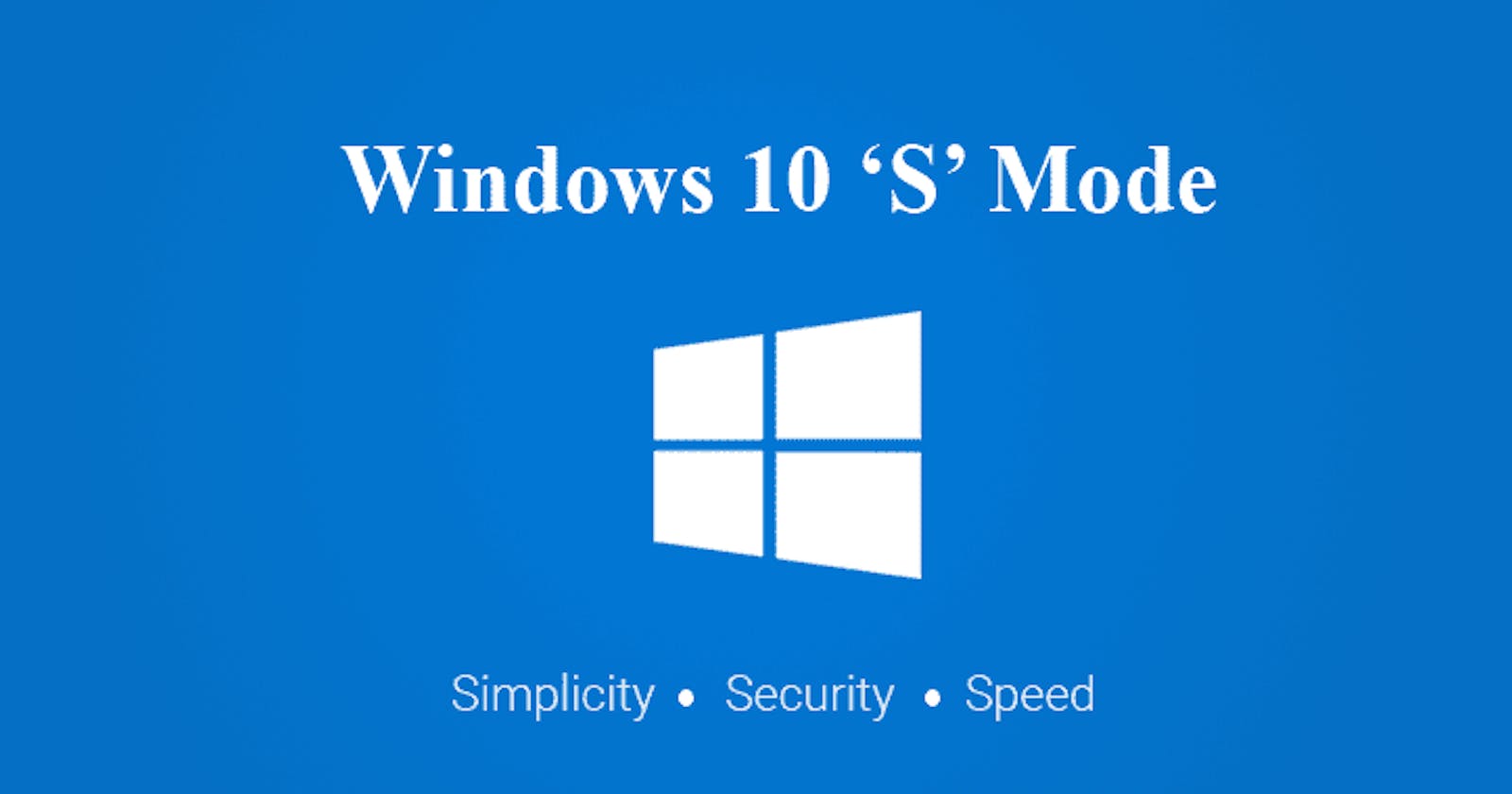I recently had a friend ask me whether it was safe to come out of Windows "S" mode due to an application he needed access to being blocked, so I thought I would do a quick write up of what this mode actually is and how it can affect your Windows experience.
What is Windows "S" Mode?
In 2017, Windows introduced us to a new feature in Windows 10, called the S mode. Simply put, this is a security-focused mode of Windows that strictly controls application installation and use, performance enhancements for RAM/CPU usage, stores all of your data to the OneDrive cloud, among many other features. This mode of Windows is often generally installed on low-cost laptops destined for academic institutions, students, or those desiring a slimmed-down version of Windows 10.What's to like about "S" Mode?
The defining feature of S mode is that it tightly controls which applications you can install and run on your machine. How does it do that, you might ask? By only allowing you to install applications from the Microsoft Store - similar to the more known Chrome OS Web Store or Google Play. Microsoft also restricts your choices on antivirus in S mode. You can also only install Windows Defender Security Center on your PC. Further, you can only use Microsoft Edge for your browser choice.From the systems administration side of things, Windows 10 S mode is, according to Microsoft, easier to set up and manage. The out-of-the-box security features also help ensure that small to large-scale systems administrators or small business owners are secured from common vulnerabilities.
What's NOT to like about "S" Mode?
There's a fight we always have in SOC's: How much security is enough? Just enough. While greatly beneficial for obvious reasons, increased security can sometimes have drawbacks that often come in the form of a slight headache for users.The lack of being able to install 3rd party software is bound to rub you the wrong way. We want what we want, and when that is taken away, we tend not to be happy campers. While the Microsoft Store is robust with applications, you are likely to run into the frustration of not being allowed to download the app you need. That means Apple software and Adobe cannot be added. No non-Microsoft video conferencing applications. No Mozilla or Chrome. If it is not in the Microsoft Store, it is not being installed.
Perhaps the most common annoyance is that you are stuck with Microsoft Edge and Bing as your default browser and default search engine. These two annoyances cannot be changed. There are far superior browsers than Edge, and I am not sure. Do people even use anything other than Google for 99% of their usual searches?
And one of the most intriguing negatives of this mode is that if you "come out of S mode," you can never return. Vanquished to the outlands, forever! Seriously, Microsoft says this is a one-way trip, so consider it carefully. Now, I have read that it is possible to come back from turning your back on them, but I have heard mixed results personally.
So there you have it! Cheers!